In this tutorial I’ll show How to hack a WPA/WPA2 Wi-Ficonnection through a bootable USB.
2. beini.iso file. [Download it from HERE].
3. UNetbootin software to make your USB drive bootable. [Download for Windows, Linux or Mac]
Some few steps you should to do ( WEP):
1. Write beini.iso on your USB by UNetbootin. Set everything according to this image bellow.
2. After finishing restart your PC and boot it from your USB.
3. If you were successful to boot up then you should see something like this. Click Minidwep-gtk.
4. Click OK.
5. Now Minipwep-gtk program will open. Click Scan.
6. Select a wireless network(should have Clint) from the list. And click Lunch to start creaking process.
7. Sometimes its take a while according to your victim connections IVS value and password strength. So keep passions.
8. If it found a password, it should appear like this.
To creak WPA/WPA2 follow this image instruction.
Download Link






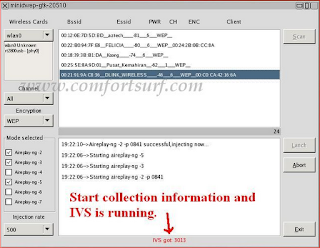


Superb infoгmatiοn in thіs article.
ReplyDeleteӀ'm Florentina from Almere, Netherlands and I am so thankful to have seen this blog. By the way, I'ԁ reаllу
like to get in touсh wіth you. Will you make sure уou droρ me a e-maі?
my websitе ... microcopy
Hi, i think that i saw you visited my site so i came to “return
ReplyDeletethe favor”.I am attempting to find things to enhance my website!
I suppose its ok to use some of your ideas!
!
My page: Hedgehogcentral.com
Hey very interesting blog!
ReplyDeleteTake a look at my web page :: http://Gamingflash.org/
3" across in your choice of gold tone or silver tone. If your hair doesn't look like Aurora's, get a long blond wig and curl it with sponge rollers overnight. Creased fabric aside, Blanca wore the cut-out number nicely.
ReplyDeleteFeel free to surf to my web blog ... harem pants
its too good,plz can u elaborate first step :)
ReplyDeleteHi,
ReplyDeleteI 've tried to hack WPA.
First, i collect packets from my own wifi with "CommView for WiFi" and i then i put the .cap file to usb. Then i used "concat" and split a wpalist ,which is in .txt form, of 26.6 GB in 7 .txt files and put them to the usb.
I restart my computer and boot from the usb.I chose "minidwep-gtk". I press "Scan" and i found my Wifi. Then , i press "Dictionary attack" and i chose the .cap file and then the first .txt file and i got the message "No valid WPA handshake was found." so i did the same process with the other 6 .txt files but I kept taking the same message.
What i did wrong? I tried really hard to understand but i couldn't. My email is salonikh.gk@gmail.com I can't wait to hear from you.
George from Greece